Import Credential
On your mobile device:
If you opened this URL on your mobile device follow the steps to add this credential to your wallet:
- From within an Issuer, tap the add button.
- Tap "Add Credential" and select "Import from URL".
- To add the credential, paste the Credential URL provided below.
- Within the Blockcerts Wallet App Settings (top right), select "Add Credential".
- Select "Import from URL".
- To add the credential, paste the Credential URL provided below.
Add the Issuer
In your browser:
If you opened this URL on your laptop/desktop browser follow the following steps to add this issuer to your wallet.
On your mobile device:
If you opened this URL on your mobile device follow the following steps to add this issuer to your wallet.
- Download the Blockcerts Wallet app:

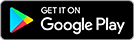
- Create your passphrase in the Blockcerts wallet.
- Tap "Add issuer".
- Copy/paste the values below to add this issuer:
Identification URL
One-Time Code